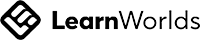HOW TO SET UP YOUR ACCOUNT
FAQ
I have not received my registration e-mail for the Bots & People Academy or cannot find them.
What should I do?
Your access data for the Bots & People Academy will be sent to your e-mail address shortly before the course starts. Please also check your spam folder. By clicking the button "Forgot your password?" you can easily generate a
new password by entering your e-mail address. If you need further assistance, please contact us at any time.
What do I do if I can no longer log into my account?
If you experience any login issues, just send us an email at learning@botsandpeople.com and we will be happy to help you access
your account again.
Why do your emails end up in my spam folder?
Sometimes it happens that our e-mails accidentally get caught by your e-mail's spam filter. If this is the case then make sure to identify this message
as Not Spam so that you don’t lose any future correspondence from our Academy.